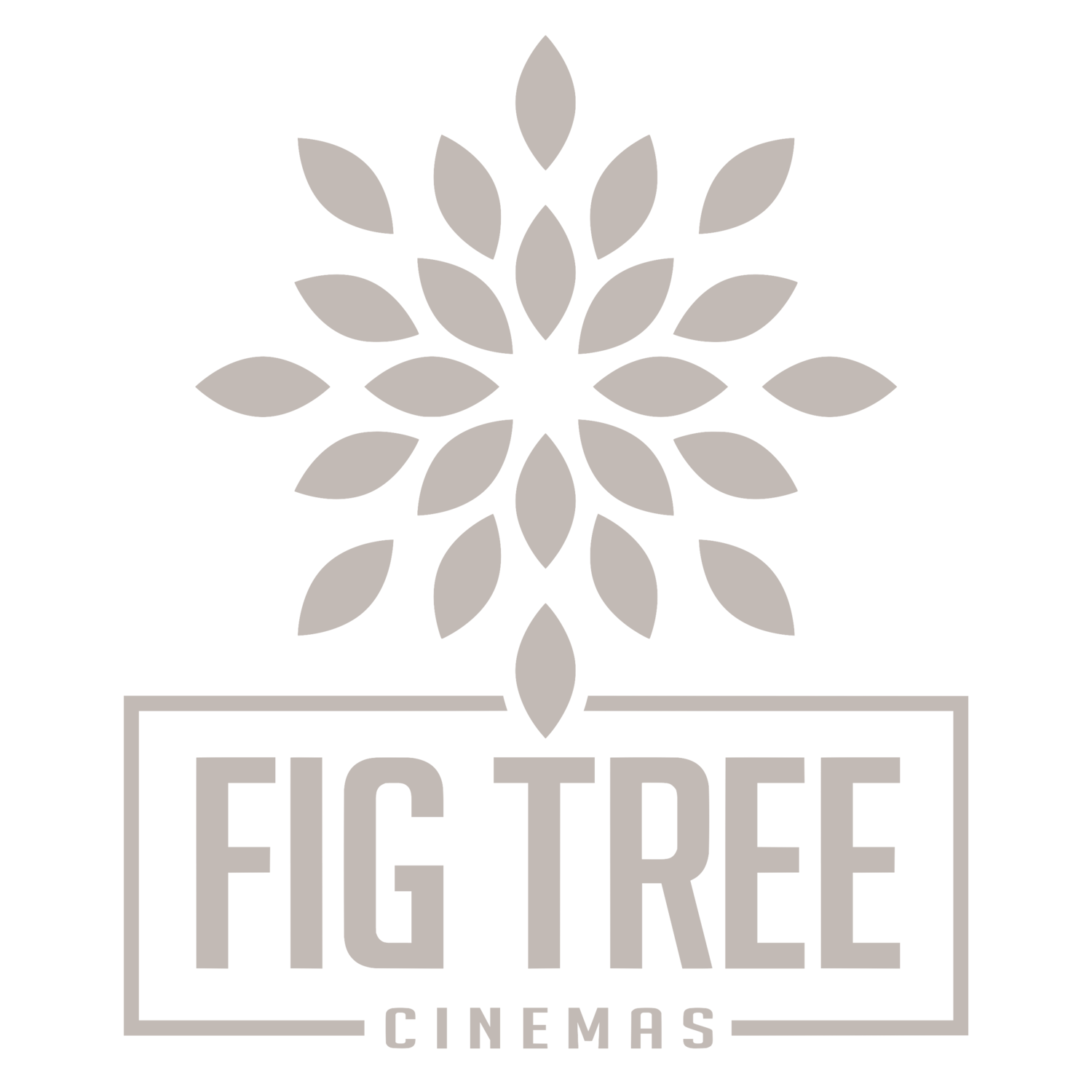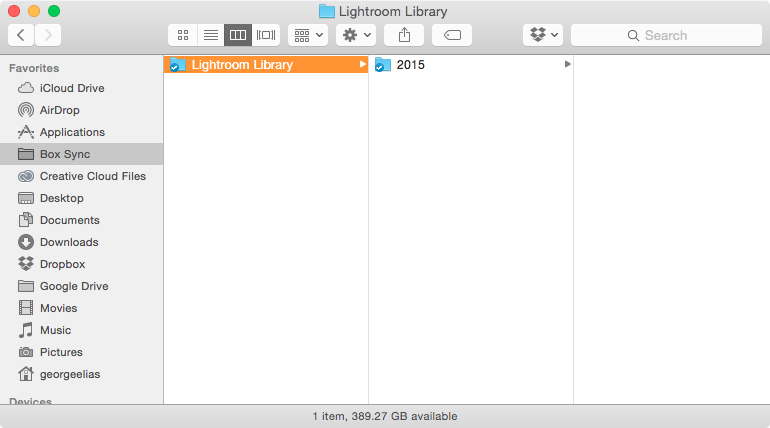Finding the Flaw: A Lesson in Being Thorough About Backing Up
Working with media on a regular basis means you have to have storage for them. In the good old days of film, the type of storage used were cabinets. Instead of cabinets, we use HDD's & SSD's. Unfortunately, unlike cabinets, HDD's can fail. And even though it's less likely, their motionless cousins SSD's can fail too. Fortunately, we backup our data... right? Well for the longest time, for me the answer was no. And this last weekend, I suffered the consequences.
A couple days ago, my computer wouldn't turn on. After several failed attempts to restart, I took my old HDD out and booted externally off of that. This time, the computer booted up just fine. This led me to believe that the internal SSD itself was the issue. And after running some diagnostics, it only confirmed my suspicions. Fortunately, it appeared to be a logic failure. This meant that I could reformat the drive, and it will be working properly once again. Unfortunately... my most recent backups were from February... and I had just shot a band the week prior. If I reformatted the drive, I would have lost the shots. But if I did format the drive, my computer would be up and running again. So... I decided to bite the bullet and go through the process.
I reformatted the drive, reinstalled OS X Yosemite, and recovered what I could. But after getting the computer running for 12hrs, it shut down again. To be honest, I was angry that it didn't work. However, this time I had the idea of reading the SSD OUTSIDE the computer. And something happened... It turned on! This meant that either the SATA connection is bad, or the motherboard wasn't reading the drive. Unfortunately... this also meant I reformatted for nothing. I could have pulled the drive out and docked it externally. Oh well... the next time this happens I'll know what to do.
After this incident, I'm going to be more careful about backups. And now, I implement some new techniques in my backup routine:
- I link my photos directly into a Box account. When I import my photos into Lightroom, they are immediately synced to the cloud, along with all the changes I made to the photos.
- I clone my internal drive on a regular basis with Carbon Copy Cloner. This is to ensure I have a completely bootable backup incase it actually brakes on me.
These two techniques are to make sure I never lose my data. Of course, something will go wrong. But when it does, I hope to be prepared.